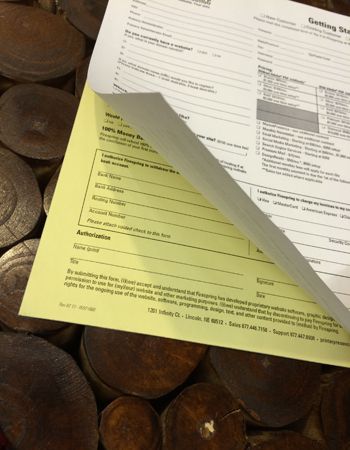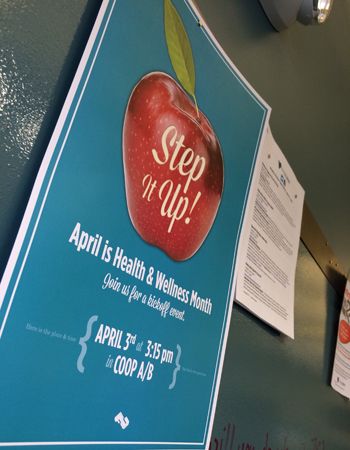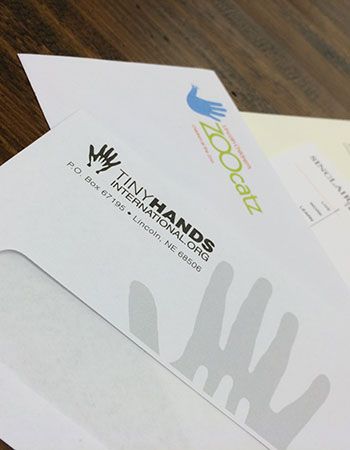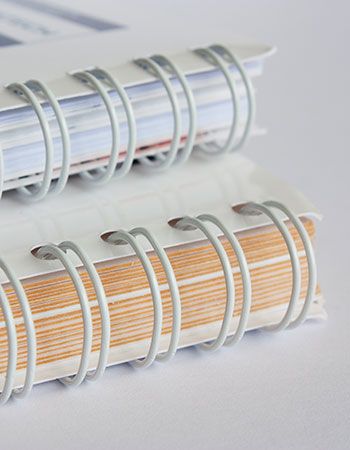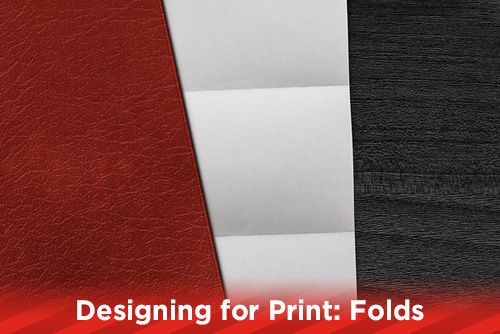
Having the correct panel sizes before you begin designing and doing layout work on a print media piece, can help you avoid common print errors. Panel sizes can possibly vary from print shop to print shop, but if you follow these templates and guides, your print piece will fold down perfectly every time.
Figuring out your panel sizes is easy for tri fold brochures but as you get into four and five panel folds, and odd sized papers, it is a little tougher to figure out the correct sizes. Common folding guidelines will have the outside pages of a folded piece at the same with, and any panel that folds into another should be at least 1/16th smaller than the previous panel.
Thicker papers could also be a factor into the width of your panels. If you are folding paper that is thicker than 100# cover, you could end up having to create a spine that would need to be sent out for a dieline and hand folded. As always, check with your print company and let them provide you with the proper panel sizes needed.
When designing print media that folds, knowing where the folds are will help you keep important information away from the folds. It also helps you keep everything looking in synch. Having uneven panels with graphics and type will make a brochure look unprofessional.
Folding panel sizes
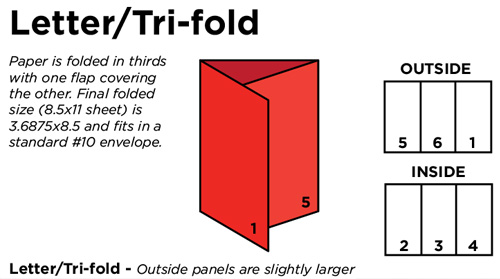
Letter/Tri Fold
A letter or tri fold brochure is a three panel brochure where the two outside panels are the same size and the panel that folds into the brochure is ⅛” shorter. This type of fold is known as a letter fold, because any letter or communication that folds into a #10 envelope uses this fold. For an 8.5x11 size paper, the two common panel sizes are 3.6875 and the short fold is 3.625. Use this tri fold brochure template for a number of different sized papers.
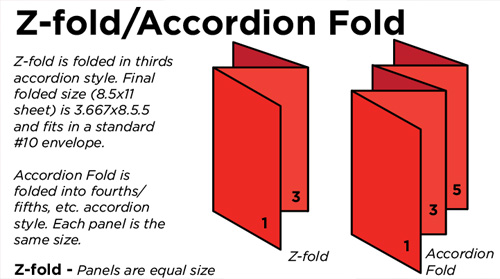
Z Accordion Fold
The Z fold and an accordion fold, are very similar to each other. With this type of fold, each panel is the same size, but they do not fold into each other. Instead, they are folded back to back making the final piece look like the letter “Z,” for a three panel fold, when viewed from the top, and an accordion for a four or more panel fold. This type of fold can also be used in mailings, but is not common. This 5 panel accordion fold template can be used to set up your project.
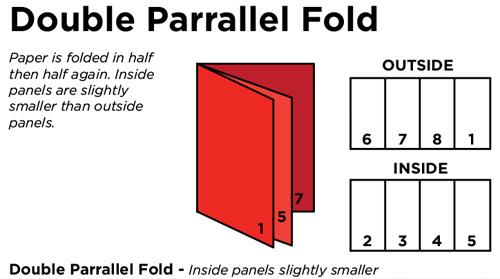
Double Parallel Fold
To make a double parallel fold, take your paper and fold it in half horizontally then horizontally again. Many times people will leave all four panels the same size with this type of fold. But, this can lead to the inside folds sticking out a little. The best way to approach design for this type of fold, is to have each panel smaller than the front panel. Even the outside panel should be slightly smaller to accommodate the other folds. Download this double parallel template for the most common paper sizes (8.5x14, 11x17, and 11x25.5).
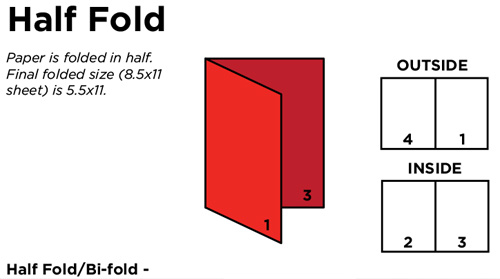
Half Fold
Stay with us on this one. With a half fold, you fold your paper in half. Done.
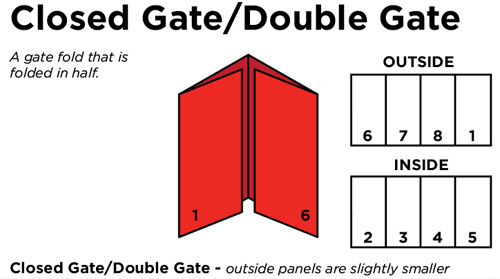
Closed Gate/Double Gate
Great for brochures and pieces that mail, a closed gate, or double gate fold design will give your print media project a professional look. With this type of fold, you have two inside panels folding into the outside two panels creating the gate look when the piece is opened. Many times the inside gate folds will have an image that crosses over both panels, which is why you really need to pay attention to the panel sizes when you design for this fold. A closed gate/double gate fold will have each panel slightly smaller than the next. See this closed gate/double gate brochure template for panel widths.
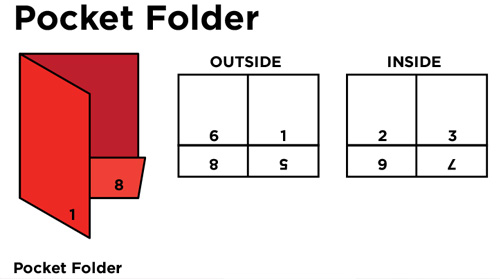
Pocket Folder
A simple pocket folder does not have confusing panel sizes, unless you have to design one with three or more panels. Like a half fold, pocket folders have both sides the same size and only the pockets would be different size, depending on the depth of the pockets. The thing to remember about designing pocket folders is to do the layout for the flat size. If the pocket folders final size is 9x12 with a 4” pocket, then the layout should be 18x16 flat.
These folds are the most common folds used in offset and digital printing. Always speak with your sales person or customer representative before you begin designing to see if there are any potential problem areas. If you need panel sizes for a fold that I have not covered, contact us and we will put a guide together for you.
Stay up to date by subscribing to our mailing list.